
Using the Pear.ai Platform's automatic reporting feature, you can:
Save time by automating your reports.
Access to numerous predefined reports.
Customize your reports to run now or deliver later.
Schedule recurring running of the reports.
Account IDs Report
This shows a listing of all vendor billing IDs, service account IDs, and meter IDs for all utilities for each location.

Bill Details Report
Provides details about charges and usage for all meters (accounts) associated with your bills. Use this report to get structured data extracts of your bills.

Billing Line Items Report
Shows individual billing line items across all bills for a customer, based on Filter criteria.

Bill Plus Locations Report
Provides details about charges and usage for all meters (accounts) associated with your bills and includes the details of a Location. Use this report to get structured data extracts of your bills with location information.

Charges By Location Report
Each location's total utility charges by calendar month. They are sorted from most expensive to least expensive.

Consumption by Location Report
This shows each location's electricity consumption by calendar month. They are sorted from the highest consumption location to the least.

Efficiency Report
Shows monthly unit costs (dollars per kWh), by calendar month, for each location. Lower unit costs indicate higher efficiency. They are sorted from least efficient to most efficient.

Location Report
Shows location attributes for each location in the system.

Monthly Summary Report
Monthly total charges, total consumption, and Unit cost by commodity and month for each location. They are sorted by location.

Monthly Usage Detail Report
Provides detailed calendar-month usage data for every meter (account) across all your bills. Use this report when you want to aggregate calendar-month views of all of your energy consumption that spans across bills and billing periods.

Prorated Monthly Usage Details Report
Provides detailed calendar-month usage data for every meter (account) across all your bills, with prorated values when only partial data is available for a month. Use this report when you want to aggregate calendar-month views of all of your energy consumption that spans across bills and billing periods.

Explore Analytics and Reporting Features

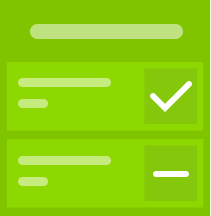



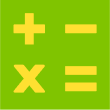

Predefined reports:
- Account IDs Report - This shows a listing of all vendor billing IDs, service account IDs, and meter IDs for all utilities for each location.
- Bill Details Report - Provides details about charges and usage for all meters (accounts) associated with your bills. Use this report to get structured data extracts of your bills.
- Billing Line Items Report - Shows individual billing line items across all bills for a customer, based on Filter criteria.
- Bill Plus Locations Report - Provides details about charges and usage for all meters (accounts) associated with your bills and includes the details of a Location. Use this report to get structured data extracts of your bills with location information.
- Charges By Location Report- Each location's total utility charges by calendar month. They are sorted from most expensive to least expensive.
- Consumption by Location Report – This shows each location's electricity consumption by calendar month. They are sorted from the highest consumption location to the least.
- Efficiency Report- Shows monthly unit costs (dollars per kWh), by calendar month, for each location. Lower unit costs indicate higher efficiency. They are sorted from least efficient to most efficient.
- Location Report- Shows location attributes for each location in the system.
- Monthly Summary Report- Monthly total charges, total consumption, and Unit cost by commodity and month for each location. They are sorted by location.
- Monthly Usage Detail Report- Provides detailed calendar-month usage data for every meter (account) across all your bills. Use this report when you want to aggregate calendar-month views of all of your energy consumption that spans across bills and billing periods.
- Prorated Monthly Usage Details Report- Provides detailed calendar-month usage data for every meter (account) across all your bills, with prorated values when only partial data is available for a month. Use this report when you want to aggregate calendar-month views of all of your energy consumption that spans across bills and billing periods.
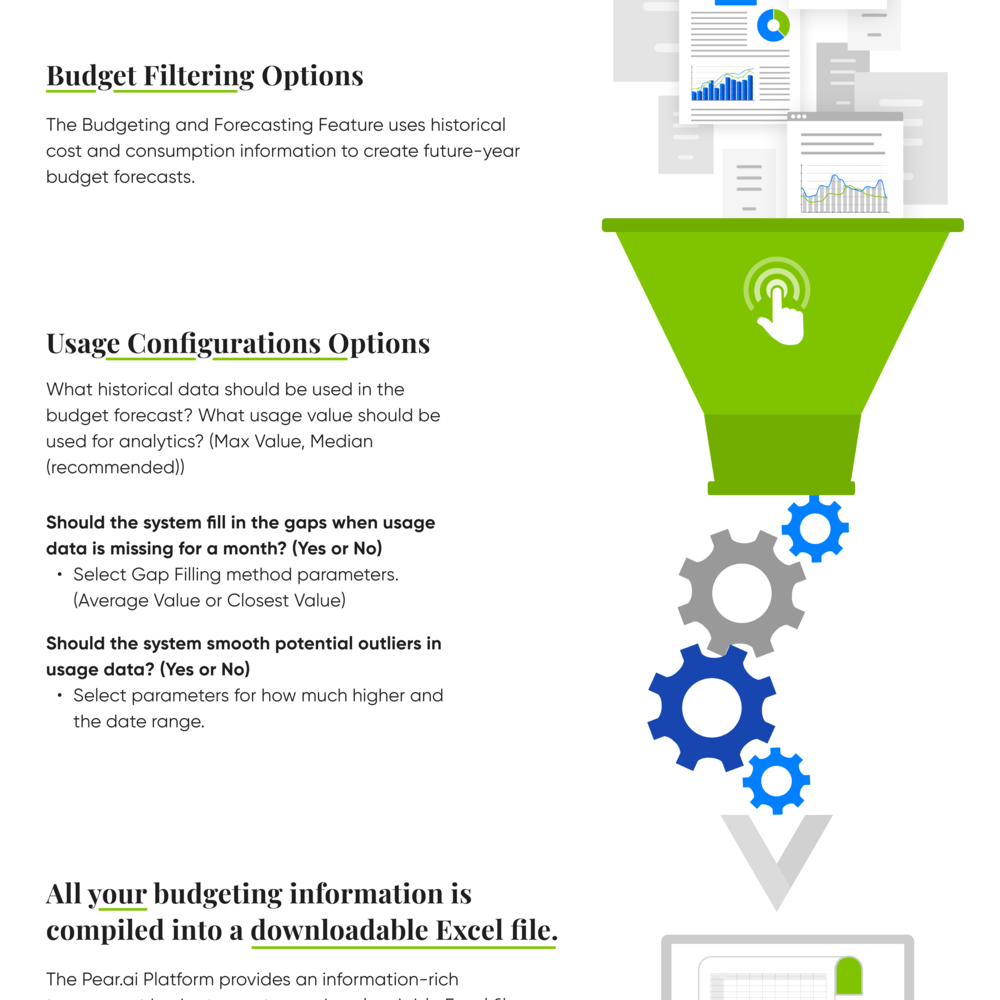
i




